2.5 Gbit Network-Adapter for Windows Server 2022
Hello, fellow tech enthusiasts! Today, I’m excited to share my recent journey in upgrading my homelab to a 2.5 Gbit network. It’s been a bit of a challenge, especially when it came to finding the right network adapter that supports Windows Server 2022. But, as you’ll see, perseverance and a bit of research go a long way!
The Quest for the Perfect Network Adapter
My goal was clear: to bring the 2.5 Gbit bandwidth experience to my Windows Test Server. However, the real challenge lay in finding a network adapter compatible with Windows Server 2022. After scouring through various options, I stumbled upon the “Ubit 2.5 GB PCIe Network Card” on Amazon, which, according to its description in the title and info about the article, supports Windows Server 2022.
Admittedly, I was a little skeptical at first, because the product information further down on the Amazon page suddenly only said “Windows Server 2012, 2008”. But, driven by curiosity and the need for speed, I decided to give it a try.
Installation and First Impressions
To my pleasant surprise, the PCIe card worked flawlessly from the get-go. This smooth operation might owe to the fact that I had already installed Realtek drivers. My first attempt at upgrading was using a UGREEN USB-C 2.5G LAN Adapter, which, unfortunately, didn’t pan out.
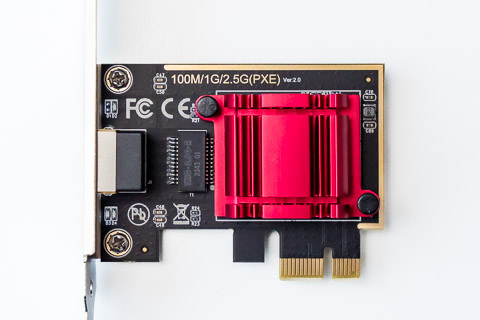
The Ubit card is based on the Realtek RTL8125B chip an has the Hardware-ID: PCI\VEN_10EC&DEV_8125&SUBSYS_012310EC&REV_05.
For those interested, you can find the drivers here.
Final Thoughts
The successful integration of the Ubit 2.5 GB PCIe Network Card into my homelab setup marks a significant milestone in my homelab adventures. I’m now enjoying the benefits of enhanced network speeds, and my Windows Test Server is thriving under the new 2.5 Gbit bandwidth.
Stay tuned for more updates and explorations in my homelab journey. Until next time, happy networking!